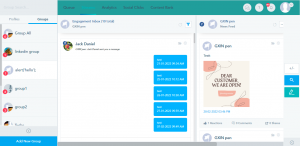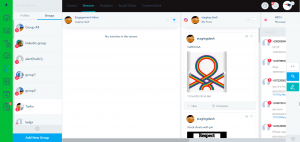Engagement inbox allows you to track engagement for a group of social media accounts
You can access engagement inbox by going to: Social > Streams > Groups and select a group:
Click on filter to decide:
- Order items: Newest first or Oldest first.
- Select channels: which social channels you want to see engagement stream from.
Note: Pinterest is not supported here. - Select streams:
Facebook: Timeline Activities, Messages, Reviews, Tagged Posts .
Instagram: Comments, Tagged Posts, Messages.
LinkedIn: Comments.
YouTube: Comments. - Items from the past: 24 hours, 7 Days, 30 Days, 90 Days.
- Show archived.
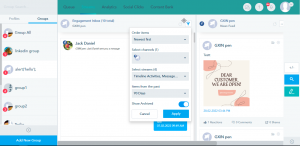
After clicking apply, you will see the engagement inbox stream: