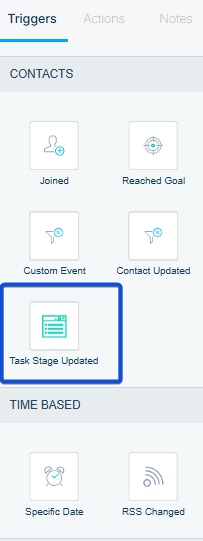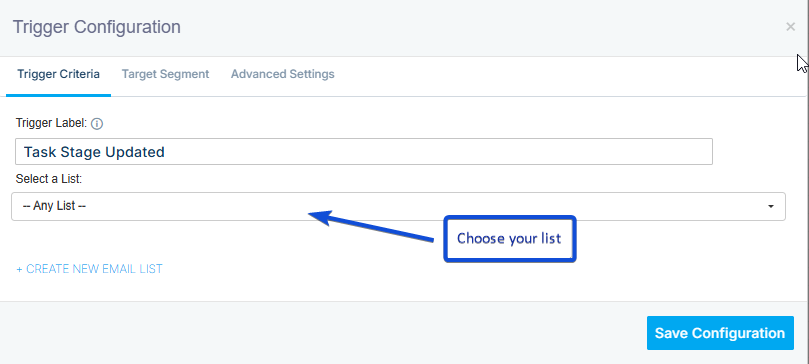You can create an automation workflow that triggers when a contact’s task moves from one stage to another.
To set this up, go to Automation and use the Task Stage Updated trigger.
In the trigger configuration, make sure to select the specific list where the contacts are assigned.
The workflow will run when the task stage is updated for contacts already associated with the selected list.
The automation will trigger when the task stage changes through any of the following actions:
- Editing the task stage from the Table view
- Changing the stage directly within the task
- Closing a task
- Reopening a task
- Deleting a Task Board and moving its tasks to another board or stage
Note: The automation is only triggered for contacts already assigned to the task before the stage change. It will not trigger if new contacts are assigned after the task’s status is updated.
Get Started