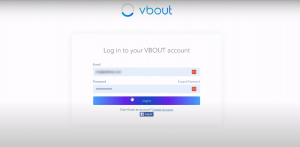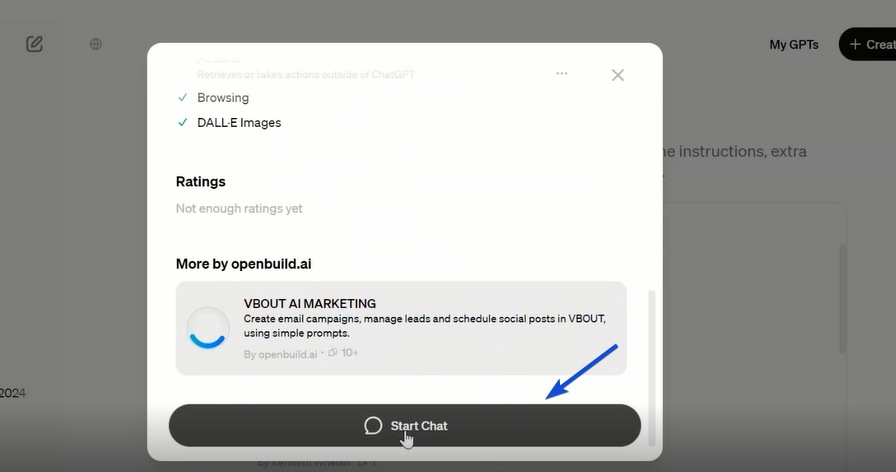To install the VBOUT plugin with ChatGPT and unlock its expanded functionalities, follow these step-by-step instructions:
Step 1: Installing the VBOUT Plugin in your OpenAI Account
1- In your ChatGPT menu, Click on Explore GPTs.
2- Search for VBOUT AI Marketing , click to add the GPT.
3- You need to login in to your VBOUT account in order to authenticate and provide access to your account.
4- Click on “Start Chat” to start using the commands.
Step 2: Using Commands
Now that you have installed the VBOUT plugin, you can start using commands to perform various actions.
You can start by choosing one of the available commands or typing in ChatGPT prompt.
Here is a list of supported actions and examples of how to use them:
- Get Contact By Email: Retrieve contact information by specifying the email address.
- Get Contact: Retrieve contact information using the contact ID
- Add Contact: Create a new contact by providing the necessary details
- Edit Contact: Update an existing contact’s details.
- Move Contact: Transfer a contact from one list to another.
- Add Activity: Add an activity to a contact’s timeline.
- Get Contacts By Phone Number: Retrieve contacts based on their phone number.
- Add Tag: Assign a tag to a contact.
- Remove Tag: Remove a tag from a contact.
- Get Contacts In List: Retrieve contacts within a specific list.
- Get Contact Timeline Activities: Retrieve a contact’s timeline activities.
- Get List: Retrieve information about a specific list.
- Add List: Create a new list.
- Delete List: Remove a list from your VBOUT account.
- Edit List: Update the details of an existing list
- Get Lists: Retrieve a list of all existing lists.
- Get Email Templates: Retrieve a list of all existing email templates
- Get Campaign: Retrieve information about a specific campaign.
- Campaign Stats: Obtain performance insights for a campaign.
- Add Campaign: Create a new campaign. You can specify a template name to attach it to your campaign.
- Edit Campaign: Update an existing campaign’s details.
- Get Campaigns: Retrieve a list of all existing campaigns.
- Get Channels: Retrieve a list of available social media channels.
- Get Calendar: Retrieve your social media publishing calendar.
- Get Post: Retrieve information about a specific social media post.
- Add Post: Create a new social media post.
- Edit Post: Update an existing social media post.
- Get Custom Shortcodes: Retrieve a list of custom shortcodes.
- Add Custom Shortcode: Create a new custom shortcode.
- Edit Custom Shortcode: Update an existing custom shortcode.
These features empower ChatGPT to leverage VBOUT’s capabilities, streamlining marketing and customer engagement tasks while enhancing the overall efficiency of your marketing efforts.