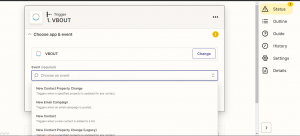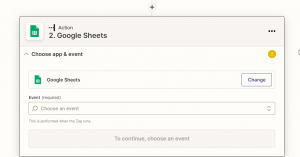Zapier is an online automation tool that connects different apps together, and you can use it as well with your VBOUT account. Once you signup for an account on Zapier, you will be able to create Zaps (an automated workflow between apps) and connect your VBOUT account (through our VBOUT Zapier app) to your other favorite apps. For example, you can automatically add your new Facebook Leads Ads leads to a VBOUT list of your choice, which saves you a lot of manual work. You can explore our Zapbook which includes a few templates in here.
Zapier is an online automation tool that connects different apps together, and you can use it as well with your VBOUT account. Once you signup for an account on Zapier, you will be able to create Zaps (an automated workflow between apps) and connect your VBOUT account (through our VBOUT Zapier app) to your other favorite apps. For example, you can automatically add your new Facebook Leads Ads leads to a VBOUT list of your choice, which saves you a lot of manual work. You can explore our Zapbook which includes a few templates in here.
To get started you need to have:
- A Zapier online account
- Your VBOUT account
- Any other third party app you’d like to connect to VBOUT using Zapier (Ex: Google Sheets, Calendly…)
To connect your VBOUT account to your Zapier one, you need to get your VBOUT API User Key.
First, you need to sign in to your Zapier account and create a Zap.
Then, choose a Trigger.
Once, you set up your trigger, choose an action and set it up.
Once you are done, save and publish your Zap.
Below a list of VBOUT triggers and actions that you can use in Zapier:
Triggers:
- New Contact Property Change
- New Email Campaign
- New Contact
- New Social Media Message
Actions:
- Add Contact to List
- Add Contact to List (Email Not Required)
- Add Tag to Contact
- Add Custom Event to a Contact
- Create Email Marketing Campaign
- Create Email List
- Remove Tag From Contact
- Create Social Media Message
- Unsubscribe Contact
- Update Contact